If you like Spaced, CLICK AT YOUR PERIL:
[youtube]YDsdBB1LUto[/youtube]
[youtube]YDsdBB1LUto[/youtube]


Atari wrote:If you like Spaced, CLICK AT YOUR PERIL:
[youtube]YDsdBB1LUto[/youtube]
Billy Rhomboid wrote:Just installed foxit as default reader but Firefox still crashing everytime it looks at a pdf. Have upgraded to latest Firefox as well. perhaps it is something else, then.
Any ideas anyone?
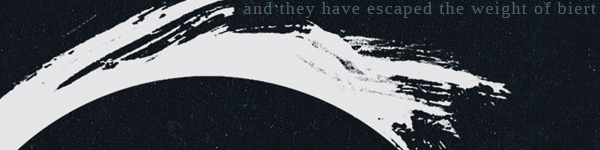
Biert wrote:Billy Rhomboid wrote:Just installed foxit as default reader but Firefox still crashing everytime it looks at a pdf. Have upgraded to latest Firefox as well. perhaps it is something else, then.
Any ideas anyone?
In Firefox, go to Tools, Add-ons, Plugins and disable the Adobe Reader plugin. Now if you click a link to a PDF file, it will ask what to do (download or open) so you can set it to open it in a PDF reader (not a browser plugin). Or maybe it'll open in Foxit reader plugin, but you can disable that the same way if you want.
Although it's little help for you right now, Firefox 4.0 will be released in a few months. It'll run browser plugins in separate processes, so when a plugin crashes it doesn't take down the entire browser with it.
myra wrote:Just tried to buy tickets to see Conan O'Brien in Chicago and both nights sold out in an hour! Boo!
Atari wrote:If you like Spaced, CLICK AT YOUR PERIL:
[youtube]YDsdBB1LUto[/youtube]
Biert wrote:Billy Rhomboid wrote:Just installed foxit as default reader but Firefox still crashing everytime it looks at a pdf. Have upgraded to latest Firefox as well. perhaps it is something else, then.
Any ideas anyone?
In Firefox, go to Tools, Add-ons, Plugins and disable the Adobe Reader plugin. Now if you click a link to a PDF file, it will ask what to do (download or open) so you can set it to open it in a PDF reader (not a browser plugin). Or maybe it'll open in Foxit reader plugin, but you can disable that the same way if you want.
Billy Rhomboid wrote:Biert wrote:Billy Rhomboid wrote:Just installed foxit as default reader but Firefox still crashing everytime it looks at a pdf. Have upgraded to latest Firefox as well. perhaps it is something else, then.
Any ideas anyone?
In Firefox, go to Tools, Add-ons, Plugins and disable the Adobe Reader plugin. Now if you click a link to a PDF file, it will ask what to do (download or open) so you can set it to open it in a PDF reader (not a browser plugin). Or maybe it'll open in Foxit reader plugin, but you can disable that the same way if you want.
Well that has cured the crashing problem, but FF refuses to acknowledge Foxit plugin and just gives me blank pages for pdfs. Doesn't ask what I want to do or anything.
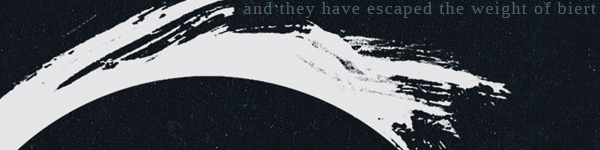



Biert wrote:Billy Rhomboid wrote:Biert wrote:Billy Rhomboid wrote:Just installed foxit as default reader but Firefox still crashing everytime it looks at a pdf. Have upgraded to latest Firefox as well. perhaps it is something else, then.
Any ideas anyone?
In Firefox, go to Tools, Add-ons, Plugins and disable the Adobe Reader plugin. Now if you click a link to a PDF file, it will ask what to do (download or open) so you can set it to open it in a PDF reader (not a browser plugin). Or maybe it'll open in Foxit reader plugin, but you can disable that the same way if you want.
Well that has cured the crashing problem, but FF refuses to acknowledge Foxit plugin and just gives me blank pages for pdfs. Doesn't ask what I want to do or anything.
You can set what it needs to do with certain filetypes in Tools/Options/Applications. Set it to always open PDF files in Foxit Reader.
You can also try to uninstall Adobe Reader altogether, then reinstall Foxit so maybe it will accept the plugin, Firefox might ignore the Foxit plugin because it already has another plugin for PDF viewing.
Users browsing this forum: No registered users and 66 guests